How-To: Disable Preview Mode within Outlook
UPDATED: 13SEP21 - JW
This is a guide on how to disable preview mode within Outlook
1. Open up Outlook and at the top tabs, select 'View'
2. Under the 'Layout' section, select 'Reading Pane' and a drop down should pop down
3. Select 'Off' to turn the preview mode off.
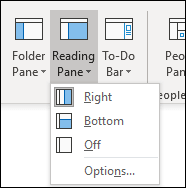
4. After that you should not see any preview anymore in the Outlook email.